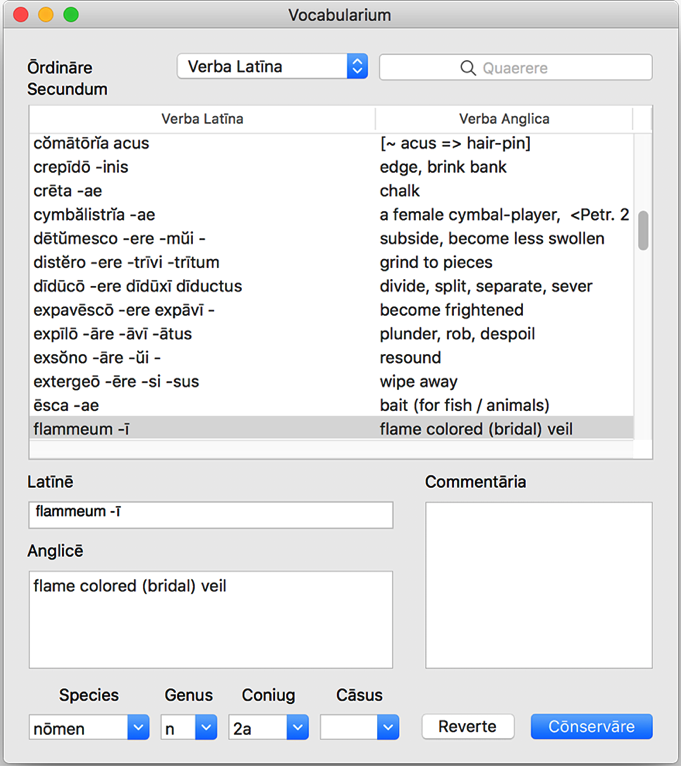You can show the Vocabulary window by choosing Window/Vocabulary. You can then type in the Latin & English meanings, the word type, gender, conjugation or declension and case that it takes. Clicking Add will add the word to the vocabulary.
Alternatively, having selected a Latin word, you can choose Tools/Add to Vocabulary. This will open both the Vocabulary window, and simultaneously look up the word in the Dictionary window. Select the meaning(s) that you desire in the Dictionary window and choose Tools/Add to Vocabulary again to save the meaning in the vocabulary. Words added in this fashion will be hyperlinked to their vocabulary entry. Hovering the cursor over the hyperlink will display also display the meaning.
Clicking return (or Cmd-R) will save the current entry and return you to the Main window.