You can use PainRound to refer patients, give updates to referring doctors, or to handover to other people.
Handing over all current cases
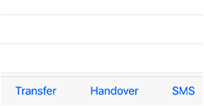
Tap the Handover button. This will compose an SMS message with the details of all current patients. If you enter the phone number of the person you want to send the handover to, you can send it as a text message. NOTE that ordinary text messaging is not secure. If you need secure messaging you should make sure the other party is using iMessage.
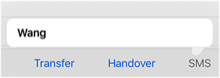
Giving updates
Tap on the SMS button. If you have entered the name of a referrer in a case, and the referrer has a valid mobile number entered you will be able to text them with details of all your latest visits.
If you have visits which have not been texted, the name will be shown in bold. Tap on the name to send a text message with these details to the referrer. If you have texted them before the name will be in normal text. If you tap on the name under this circumstance, it will send details of all visits on the current calendar day.
If you see a name which is greyed out, it means that the referrer doesn’t have a valid mobile number associated attached to their record. You can change this in Settings.
Transferring Cases
You can transfer cases from one iOS device to another using peer to peer networking. For this to work, both devices must be on the same network.
Before you make the transfer the recipient must set the Allow Connections switch in the Settings view to on.
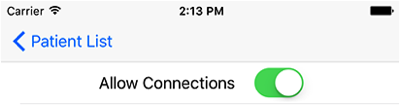
Tap the Transfer button. You will see a screen listing the available devices which are allowing connections. Tap the name of the device that you want to send the information to.
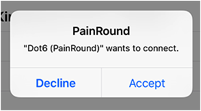
The receiving device will display a message asking if it is OK to allow the connection. Tap Accept and all active patient details will be transferred.