The Romans counted their hours from sunrise to sunset. The length of their day therefore varied according to time of year and location.
This app displays the Roman time in the menubar as well as in a detachable popup.
Day View

During the day the popup window shows the current Roman time with a simulated sundial. The modern hours are shown on the inside of the semi-circle.
The start and finish of the Roman hour is shown in the left bottom corner.
Night View
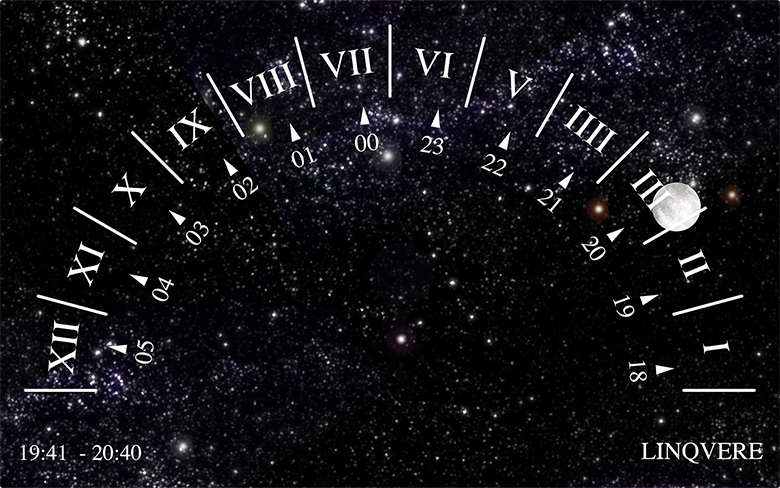
The Romans used twelve hours, or four watches during the night. After sunset the app will show you the hours or the watches using a simulated night sky.
The numbers on the inside show the modern hours.
To see the menu choices in Latin you will need to make Latina your Primary Preferred Language. This video clip shows how to do this.
The texture for the moon was modified from a photo taken by Gregory H. Revera.
Preferences
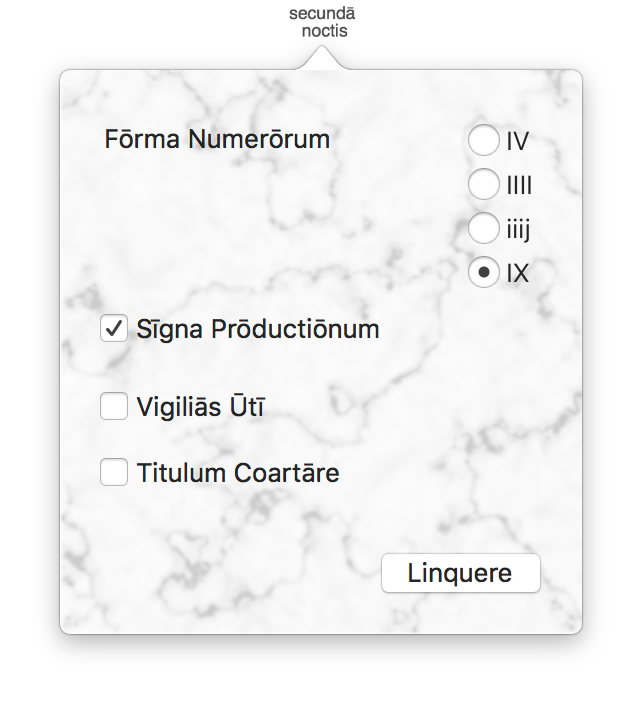
You can display the preferences by control or right clicking on the hour in the menu bar.
The number format allows you change the style of Roman numerals. The last option IX uses IIII for 4, and IX for 9.
The default display for night time is in hours, but you can choose instead to use vigils.
If short title is checked, only the roman numeral for the hour will be shown in the menubar.
If you are interested in this menubar clock you may also find LatinEdit and LatinCalendar useful.
Privacy
LatinTime uses your location to calculate the Roman hour. This location is cached in the LatinTime preferences file for performance purposes. Only the current location is stored, and the data is not transmitted or used for any other purpose.
LatinTime does not collect, store or use any other data.