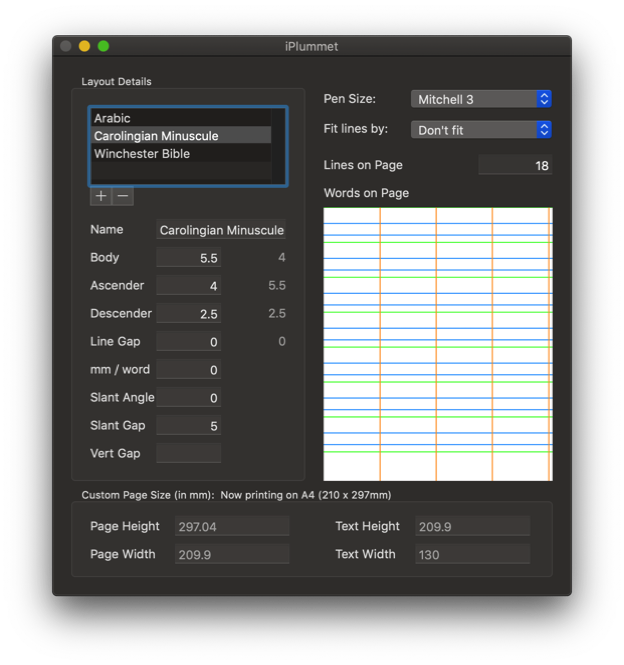iPlummet
iPlummet is a simple MacOS utility for quickly ruling up a page to write on. It is intended to make it easy to make rough drafts to practise calligraphy with.
Please do not use it on your good paper or vellum for your finished masterpiece. Even if your printer survives the experience, you will probably find the lines difficult to erase ;-)
To Use
To use it, simply enter the height of the ascender, body, descender and line gap in pen widths, choose the width of the pen you will be using, and choose "Print"
You can add as many layouts as you like, using the + button.
I have entered some default nib sizes to get you started. If you wish you can change this list in the Preferences.
The default is to fill the page with lines. If you would prefer to try out a custom page size, type in values in the custom page box. Note that this does not override the settings in the Page Setup dialog - it will just frame a smaller area in the middle of the page for you.
You can change the number of lines on a page by changing the value in the Lines on Page field. If you wish to have slanted lines printed, enter a value in degrees for Slant Angle, and the desired spacing in Slant Gap. You can also have vertical lines printed by entering the desired spacing in Vert Gap.
I have tried to keep the program simple, but I would be interested to know which parts people have difficulty with. If you think that the documentation needs improving, please let me know.
I am providing this program freely. If you have any comments please email me using the email function in the help menu.
Requirements
OSX 10.11 or greater
I use it with a colour printer. I find that fine colour lines do not always get printed on a grayscale laser printer. If you have this problem, try changing the line colour to black, or increasing their width.
iPlummet is written for MacOS. It is not available for other platforms.
Privacy Policy
iPlummet collects no data.